Help
Site List Help
The Site List allows you to explore the over 6000 US Federal Government websites that were archived for this project. Clicking on a site name in the list will display the archived home page in another browser window. You will then be able to follow links to navigate further into archived content from that site.
From the Site List:
- Click on the thumbnail image or title link to display the archived site.
- Click on the URL link to see how that site looks today.
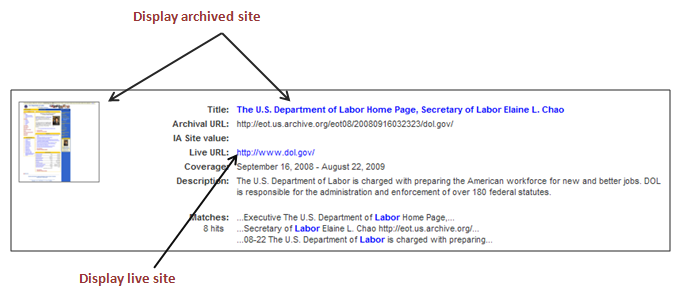
- Once in the archive, you can explore links on the site, or explore the site by date.
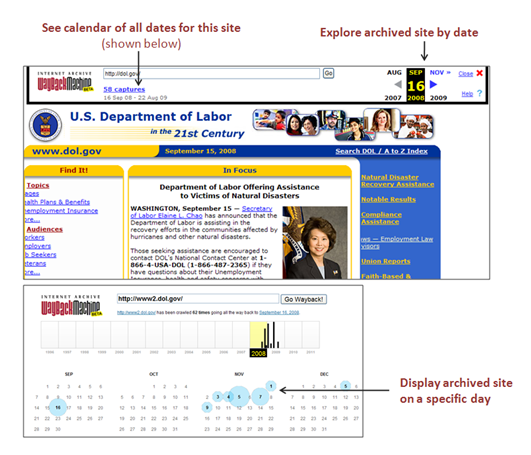
- Use the site lookup on the left site of the Site List screen to zero in on sites. Your keywords will be found in the title, description or URL of the site.
- Use the Government Agency Domain links to narrow the site list. Note that not all sites are categorized by branch.
- List limits work together; if you limit to sites with the word labor, the Government Agency Domain options will update as well.
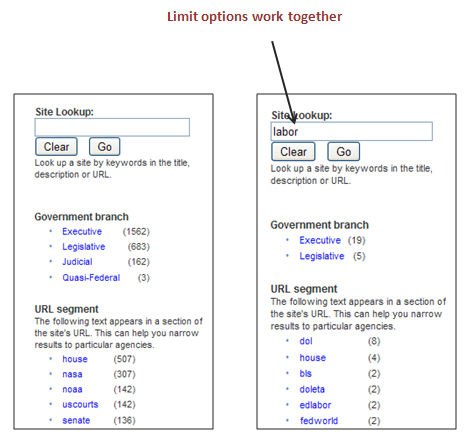
- If you have narrowed the site list and wish to return to the full list, click the Clear button.
Full Text Search Help
This feature searches the full text of of the websites. If a word or phrase appears on the archived webpage, you can search for it by choosing the "Search Full Text" tab in the navigation bar.
